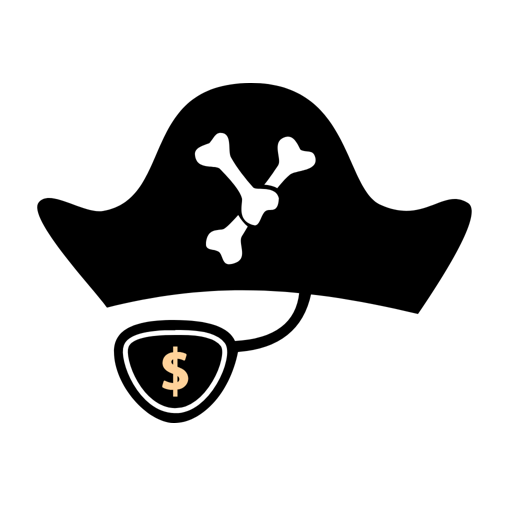|
|
3 gadi atpakaļ | |
|---|---|---|
| .. | ||
| build | 3 gadi atpakaļ | |
| helpers | 3 gadi atpakaļ | |
| lib | 3 gadi atpakaļ | |
| locales | 3 gadi atpakaļ | |
| CHANGELOG.md | 3 gadi atpakaļ | |
| LICENSE | 3 gadi atpakaļ | |
| README.md | 3 gadi atpakaļ | |
| browser.mjs | 3 gadi atpakaļ | |
| index.cjs | 3 gadi atpakaļ | |
| index.mjs | 3 gadi atpakaļ | |
| package.json | 3 gadi atpakaļ | |
| yargs | 3 gadi atpakaļ | |
README.md
Yargs
Yargs be a node.js library fer hearties tryin' ter parse optstrings
Description
Yargs helps you build interactive command line tools, by parsing arguments and generating an elegant user interface.
It gives you:
- commands and (grouped) options (
my-program.js serve --port=5000). - a dynamically generated help menu based on your arguments:
mocha [spec..]
Run tests with Mocha
Commands
mocha inspect [spec..] Run tests with Mocha [default]
mocha init <path> create a client-side Mocha setup at <path>
Rules & Behavior
--allow-uncaught Allow uncaught errors to propagate [boolean]
--async-only, -A Require all tests to use a callback (async) or
return a Promise [boolean]
- bash-completion shortcuts for commands and options.
- and tons more.
Installation
Stable version:
npm i yargs
Bleeding edge version with the most recent features:
npm i yargs@next
Usage
Simple Example
#!/usr/bin/env node
const yargs = require('yargs/yargs')
const { hideBin } = require('yargs/helpers')
const argv = yargs(hideBin(process.argv)).argv
if (argv.ships > 3 && argv.distance < 53.5) {
console.log('Plunder more riffiwobbles!')
} else {
console.log('Retreat from the xupptumblers!')
}
$ ./plunder.js --ships=4 --distance=22
Plunder more riffiwobbles!
$ ./plunder.js --ships 12 --distance 98.7
Retreat from the xupptumblers!
Complex Example
#!/usr/bin/env node
const yargs = require('yargs/yargs')
const { hideBin } = require('yargs/helpers')
yargs(hideBin(process.argv))
.command('serve [port]', 'start the server', (yargs) => {
yargs
.positional('port', {
describe: 'port to bind on',
default: 5000
})
}, (argv) => {
if (argv.verbose) console.info(`start server on :${argv.port}`)
serve(argv.port)
})
.option('verbose', {
alias: 'v',
type: 'boolean',
description: 'Run with verbose logging'
})
.argv
Run the example above with --help to see the help for the application.
Supported Platforms
TypeScript
yargs has type definitions at @types/yargs.
npm i @types/yargs --save-dev
See usage examples in docs.
Deno
As of v16, yargs supports Deno:
import yargs from 'https://deno.land/x/yargs/deno.ts'
import { Arguments } from 'https://deno.land/x/yargs/deno-types.ts'
yargs(Deno.args)
.command('download <files...>', 'download a list of files', (yargs: any) => {
return yargs.positional('files', {
describe: 'a list of files to do something with'
})
}, (argv: Arguments) => {
console.info(argv)
})
.strictCommands()
.demandCommand(1)
.argv
ESM
As of v16,yargs supports ESM imports:
import yargs from 'yargs'
import { hideBin } from 'yargs/helpers'
yargs(hideBin(process.argv))
.command('curl <url>', 'fetch the contents of the URL', () => {}, (argv) => {
console.info(argv)
})
.demandCommand(1)
.argv
Usage in Browser
See examples of using yargs in the browser in docs.
Community
Having problems? want to contribute? join our community slack.
Documentation
Table of Contents
Supported Node.js Versions
Libraries in this ecosystem make a best effort to track Node.js' release schedule. Here's a post on why we think this is important.